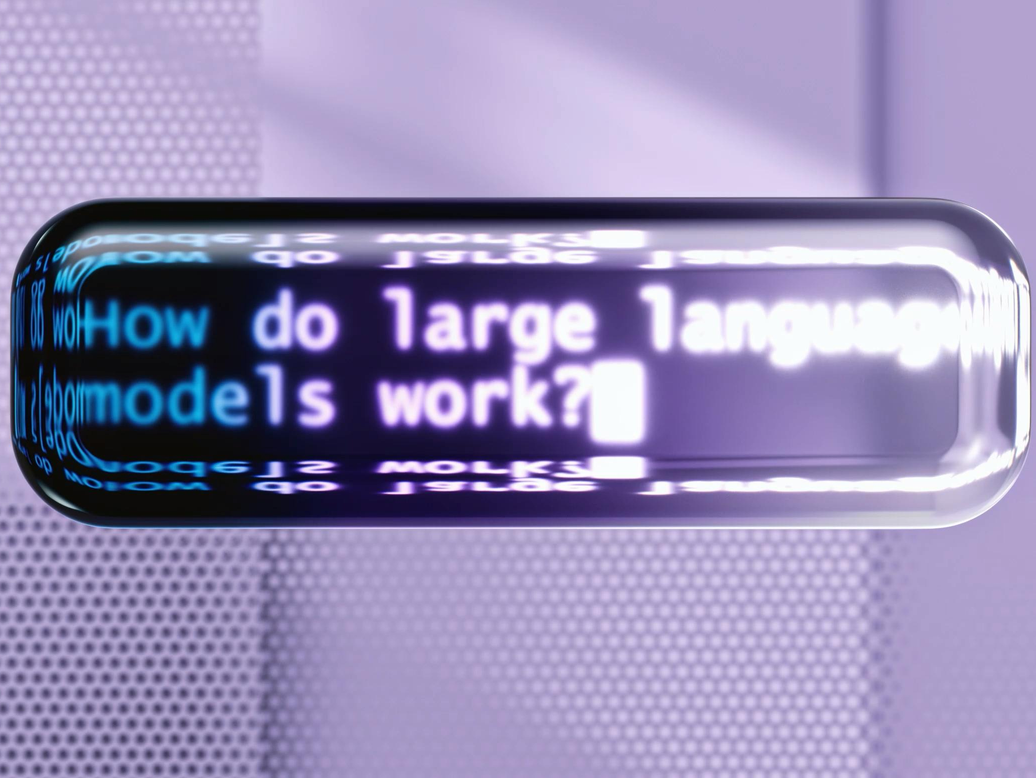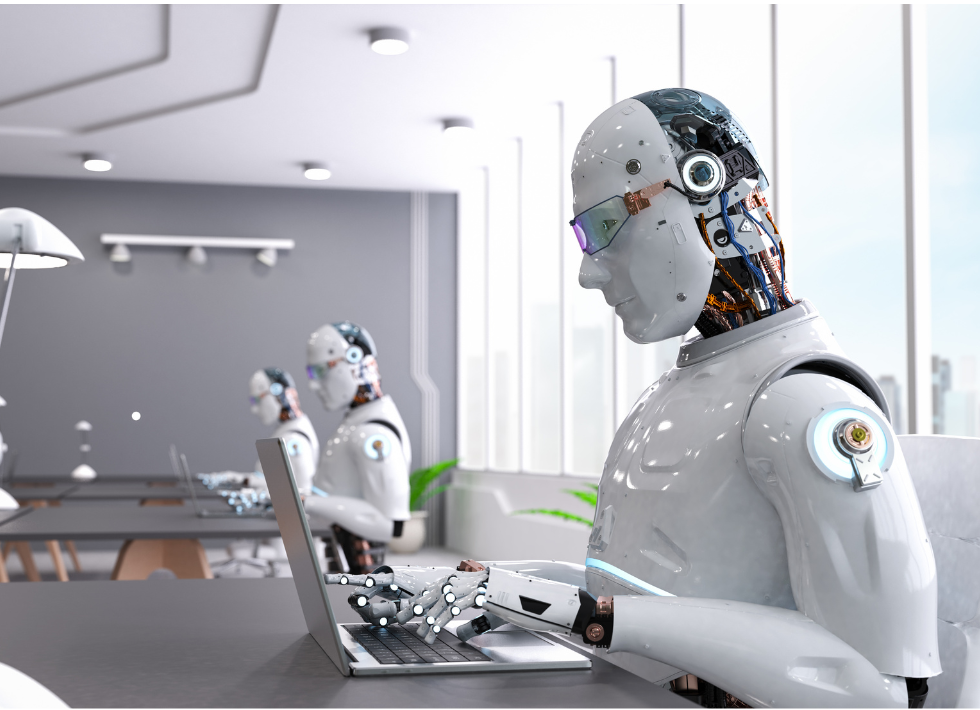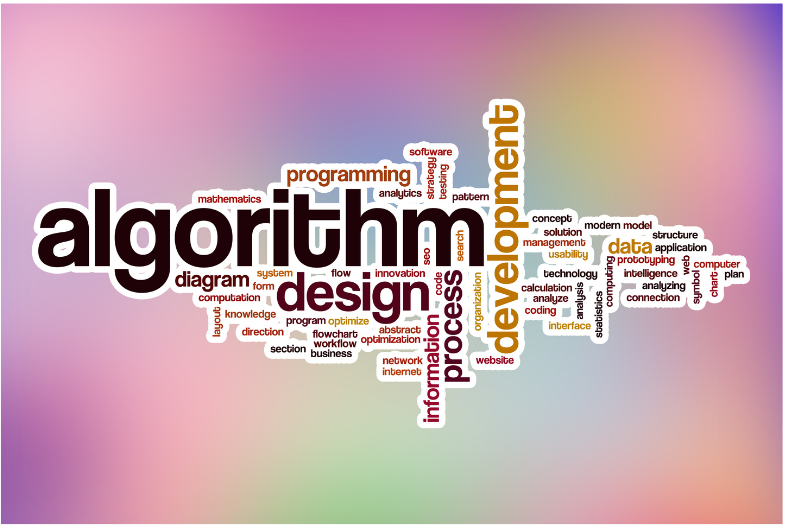Google Ads 101: A Beginner’s Guide to Pay-Per-Click Advertising
Getting your small business noticed online can be challenging in today's digital landscape. With millions of searches happening on Google every second, how can you ensure your business stands out?
Enter Google Ads, one of the most effective Pay-Per-Click (PPC) advertising platforms that allows businesses to reach potential customers at the right moment.
If you’re new to Google Ads, don’t worry! This guide will walk you through everything you need to know to launch your first campaign successfully.
What is Google Ads?
Google Ads is an online advertising platform where businesses bid to display ads on Google Search, YouTube, and Google’s partner websites.
The best part? You only pay when someone clicks on your ad (hence the term Pay-Per-Click).
Whether you want to drive website traffic, generate leads, or increase sales, Google Ads provides a variety of tools to help businesses of all sizes reach their goals.
Step-by-Step Guide to Using Google Ads for Your Small Business
1. Set Up a Google Ads Account
To get started, head over to Google Ads and sign up using your business email. Follow the setup instructions to enter your business details and billing information.
2. Define Your Advertising Goals
Before launching an ad campaign, ask yourself: What do I want to achieve?
Your objective will determine how you structure your campaign.
Some common goals include:
✅ Driving traffic to your website
✅ Generating leads through forms or phone calls
✅ Boosting e-commerce sales
✅ Encouraging visits to a physical store
3. Choose the Right Campaign Type
Google Ads offers different campaign types based on your goals:
- Search Ads – Text-based ads that appear on Google search results.
- Display Ads – Image-based ads shown on websites and apps.
- Shopping Ads – For e-commerce businesses showcasing product listings.
- Video Ads – Ads displayed on YouTube.
- Performance Max – AI-driven ads running across all Google platforms.
- Local Ads – Ideal for businesses looking to attract foot traffic.
If you're just starting out, Search Ads are usually the easiest and most effective way to gain traction.
4. Conduct Keyword Research
Keywords are the foundation of Google Ads. Use Google’s Keyword Planner to find relevant keywords that match your business.
🔍 Best Practices for Keyword Research:
- Choose keywords with high search volume and low competition for better cost-effectiveness.
- Use long-tail keywords (e.g., "best handmade candles in Chicago") to capture specific search intent.
- Avoid irrelevant searches by adding negative keywords (e.g., “free” if you don’t offer free services).
5. Write High-Quality Ads
Your ad copy needs to grab attention and drive action. A good ad includes:
📝
Compelling Headlines – Use attention-grabbing phrases and include relevant keywords.
🔹
Clear Call-to-Action (CTA) – Encourage users to act, e.g., "Get 10% Off Today" or "Call Now for a Free Quote."
🔹
Ad Extensions – Enhance ads with extra features like call buttons, location details, or site links.
6. Set Your Budget & Bidding Strategy
Google Ads allows you to control costs by setting a daily budget. You also choose a bidding strategy based on your goal:
- Maximize Clicks – Ideal for generating traffic.
- Target CPA (Cost-Per-Acquisition) – Focuses on acquiring leads at a specific cost.
- Target ROAS (Return on Ad Spend) – Optimizes for maximum revenue.
💡 Pro Tip: Start with a small budget and increase it as you gather data.
7. Optimize Your Landing Pages
A well-designed landing page ensures that your clicks turn into conversions.
🚀 Tips for a High-Converting Landing Page:
✔ Fast loading time
✔ Mobile-friendly design
✔ Clear messaging & CTA
✔ Contact forms or chatbot for easy lead capture
8. Target the Right Audience
Google Ads offers powerful audience targeting options:
🎯
Demographic Targeting – Reach users based on age, gender, income, etc.
📍
Location Targeting – Show ads to users in specific cities or regions.
🔄
Remarketing – Retarget visitors who left without converting.
📊
Custom Audiences – Target users based on their interests and online behavior.
9. Track Performance & Optimize Your Campaigns
Google Ads provides detailed reports to help you analyze your ad performance.
📈 Key Metrics to Monitor:
- Click-Through Rate (CTR) – The % of users who clicked your ad.
- Conversion Rate – How many clicks turned into actual customers.
- Cost-Per-Click (CPC) – The average amount you pay per click.
🔹
A/B Testing: Run multiple ad variations to see which works best.
🔹
Adjust Bids & Keywords: Refine your targeting to improve performance.
10. Scale Successful Campaigns
Once you find winning campaigns, scale them up by:
✔ Increasing your budget for high-performing ads.
✔ Expanding to new keywords and locations.
✔ Experimenting with
video and display ads to reach a wider audience.
Bonus Tips for Google Ads Success
✅
Use negative keywords to prevent wasted ad spend.
✅
Schedule ads to run during peak business hours.
✅
Optimize for mobile as most users browse on smartphones.
✅
Leverage Google My Business for better local ad visibility.
Final Thoughts
Google Ads is a powerful tool for small businesses looking to grow online. By setting clear goals, choosing the right keywords, and continuously optimizing your campaigns, you can achieve better visibility, higher conversions, and improved ROI.
Ready to work with Primacy?
Let's connect! We’re here to help.
Send us a message and we’ll be in touch.
Or give us a call today at (757) 389-6125
Agency Contact Form
More Marketing Tips, Tricks & Tools